Access Policies
Access Policies have been deprecated in favor of PERMIT Security Policies. You can edit, enable/disable or delete existing Access Policies, but cannot create new ones.
Access policies are simple "Allow" policies, that define who can use an Application. They can also be used to define access to other Resources, like Webapps and Classifications.
Click on Access Policies in the Automation menu to view your policies. Here you will see a list of existing Access Policies, which you view and edit via the ... button on each line.
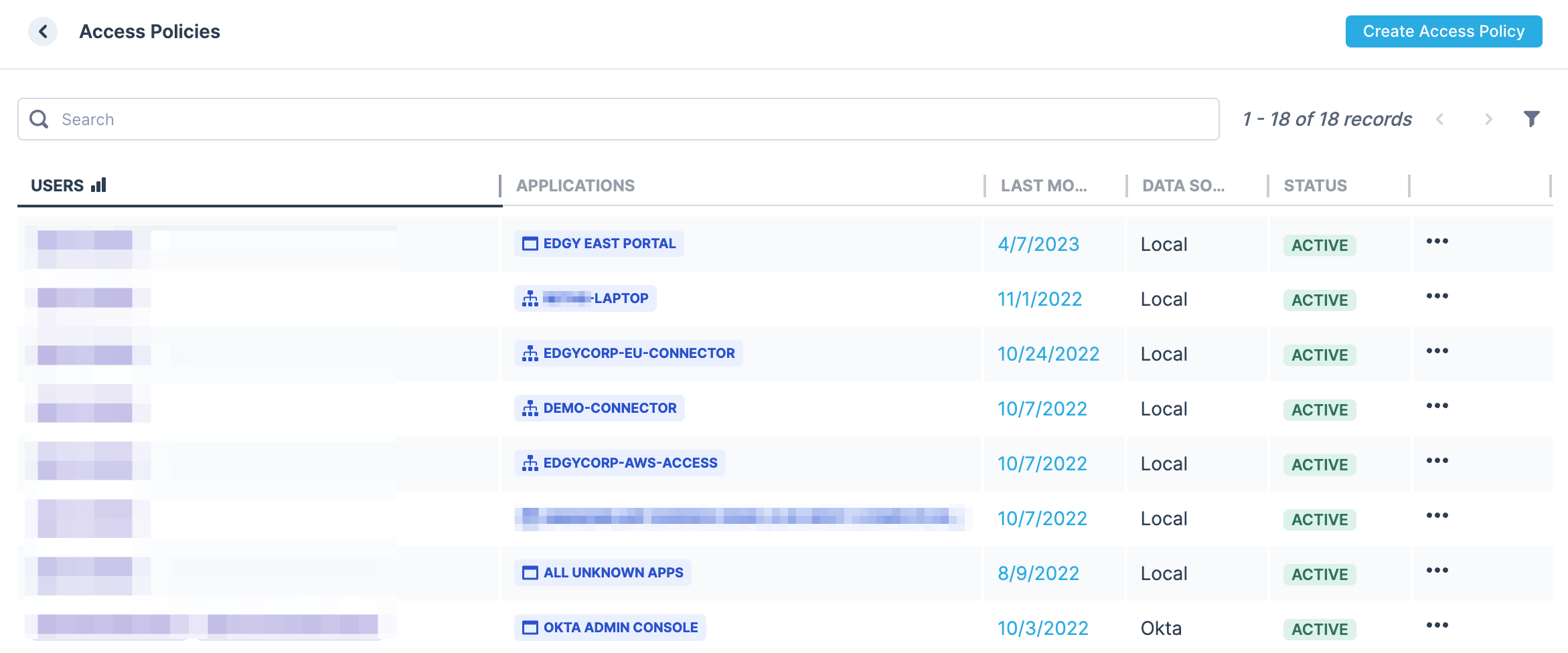
Enable/Disable an Access Policy
-
Click on the View option for a given Access Policy via in the
...button. -
To toggle this Policy, click the switch icon in the top-left corner of the View screen.
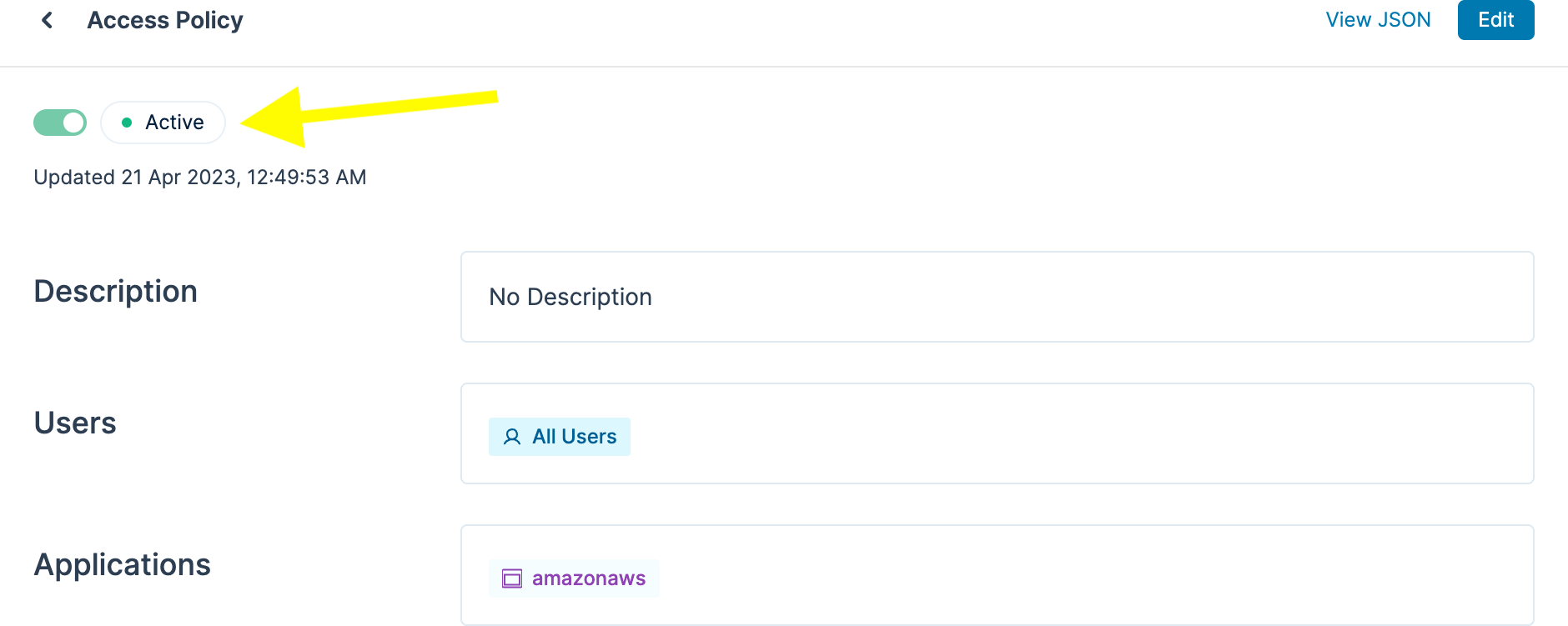
Edit an Access Policy
-
Click on the Edit option for a given Access Policy via in the
...button.The console displays this screen:
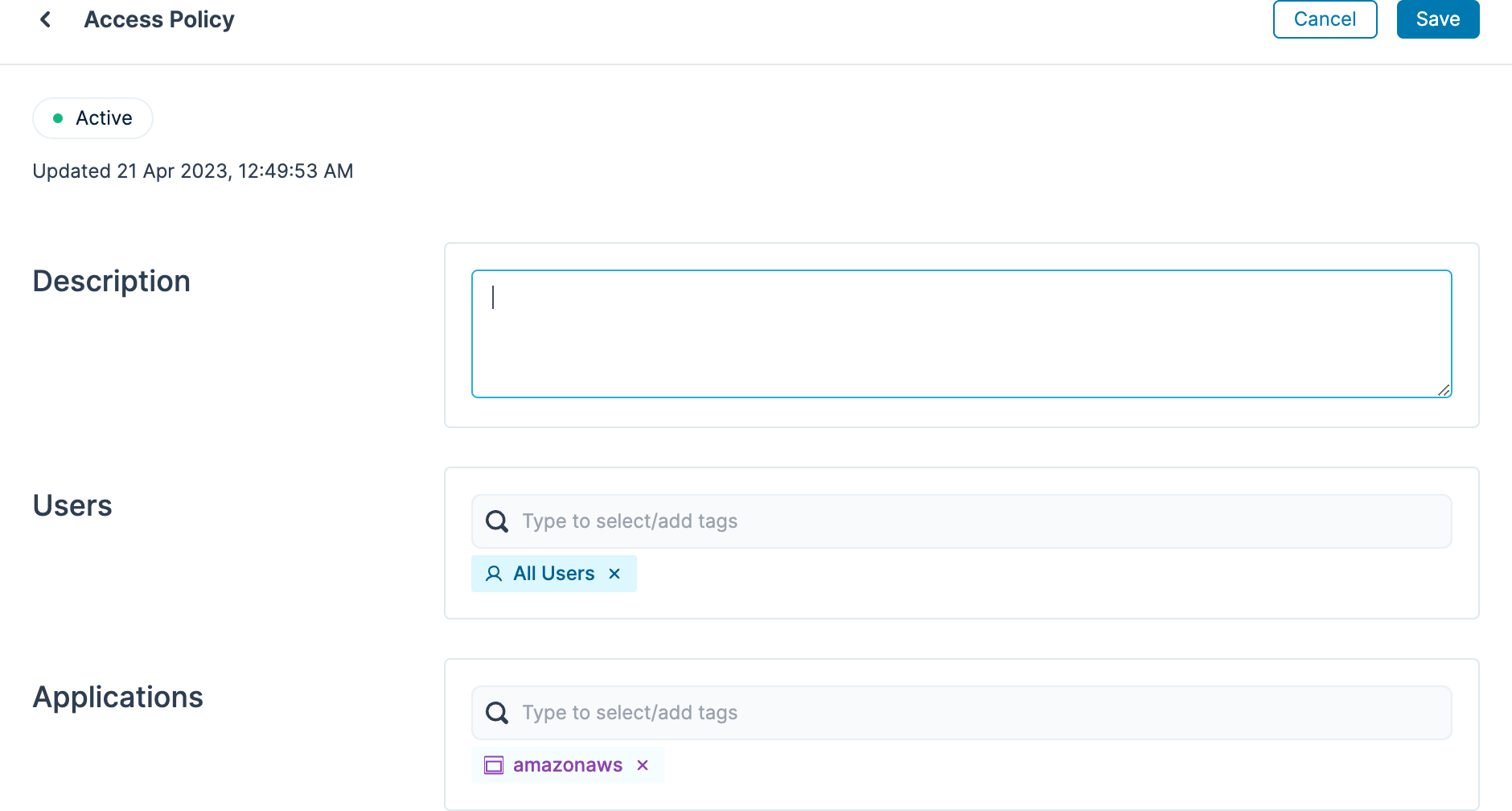
-
Enter the following:
- Policy description - optional, but useful to understand the intent of this policy.
- User(s) and/or Group(s) to be granted access by this policy.
- Apps and/or Resource Tag(s) to which you are granting access.
-
Click Cancel or Save when ready.