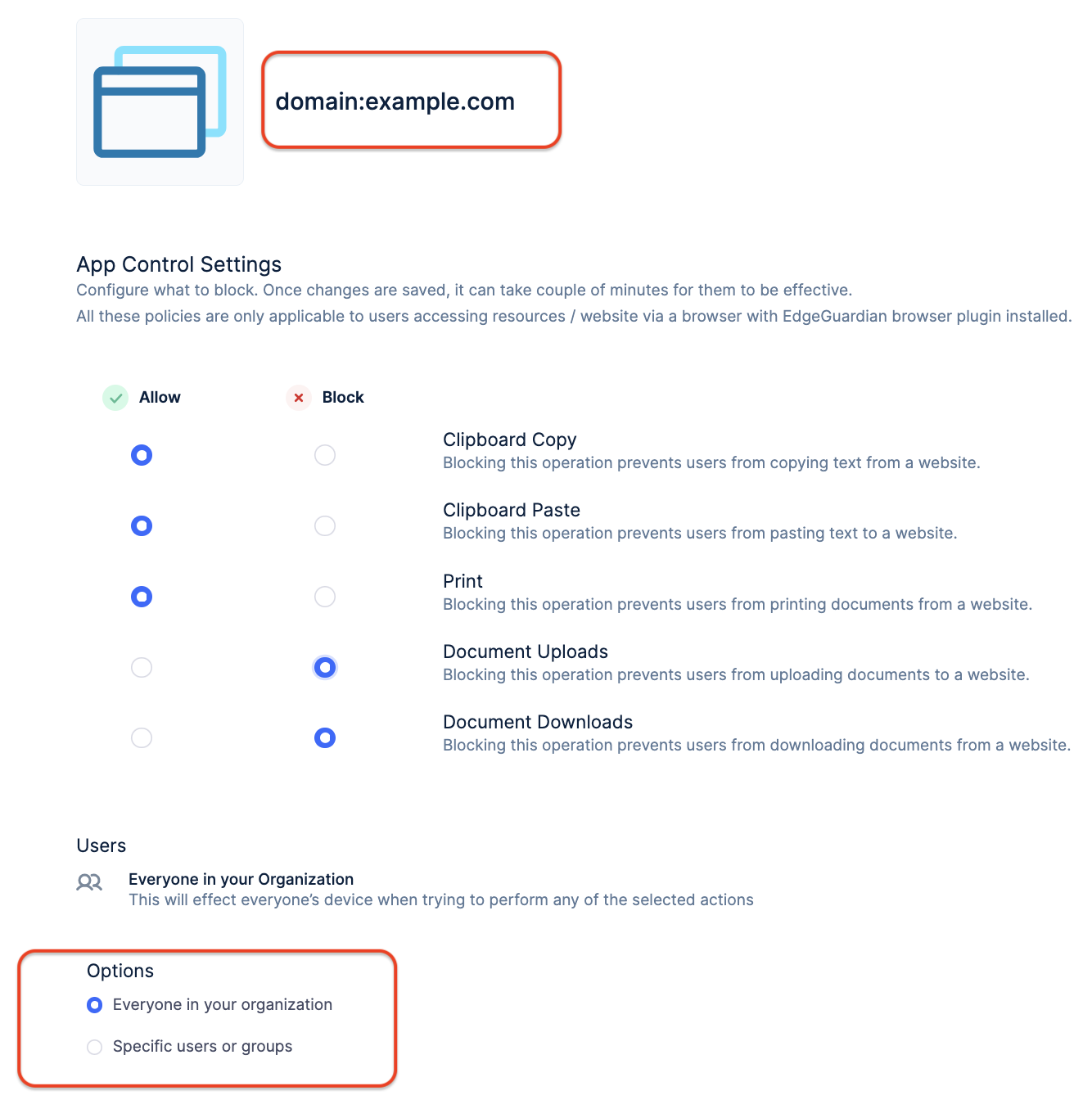App Control
App Control policies allow administrators to disable actions like copy, paste, print, upload, and download for specified websites or domains. App Control policies require the use of the Lacework Edge browser plugin and only apply to users who are accessing resources or websites via a browser with the plugin installed.
You can configure App Control policies by clicking Policies and then navigating to App Control tab.
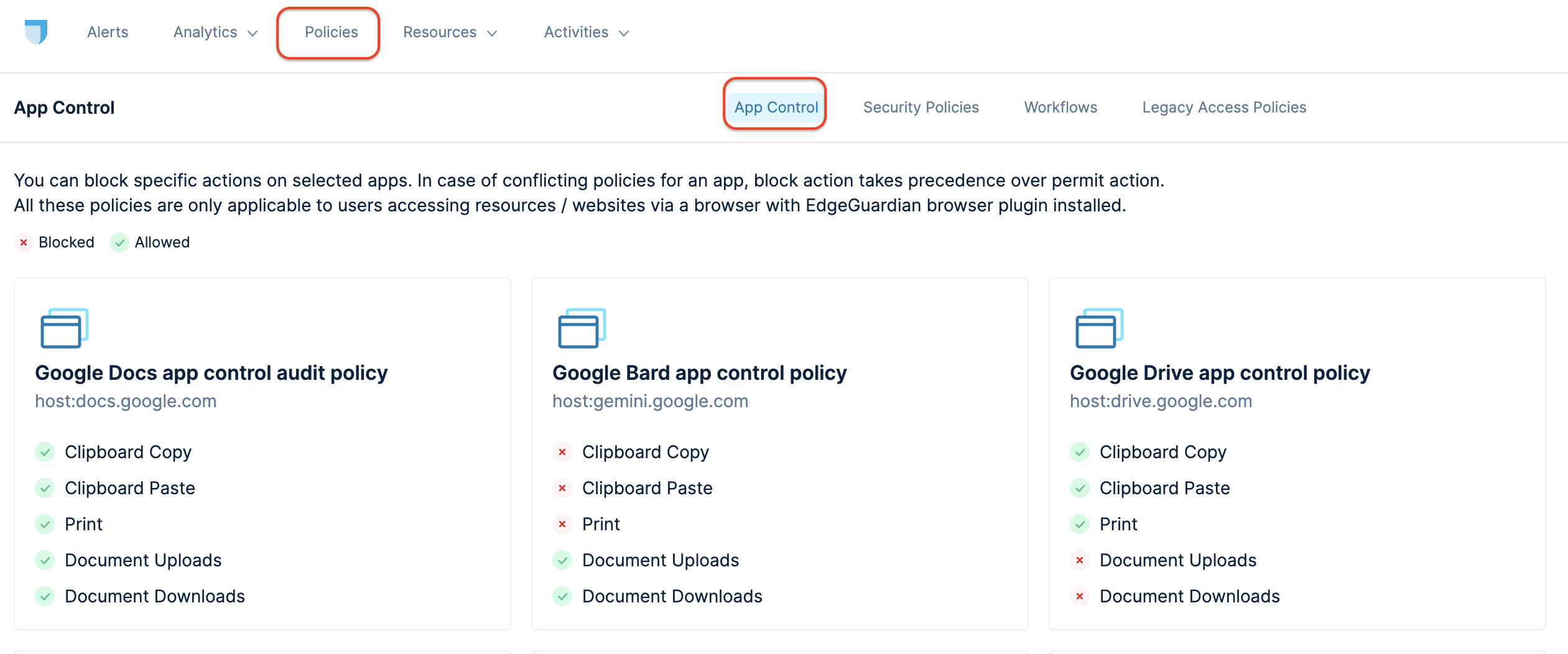
The App Control list page shows all configured app control policies. You can create / configure a new App Control policy by clicking on the + Control button on the top right of this page. You will need to provide a name and domain or hostname to which the App Control policy will apply.
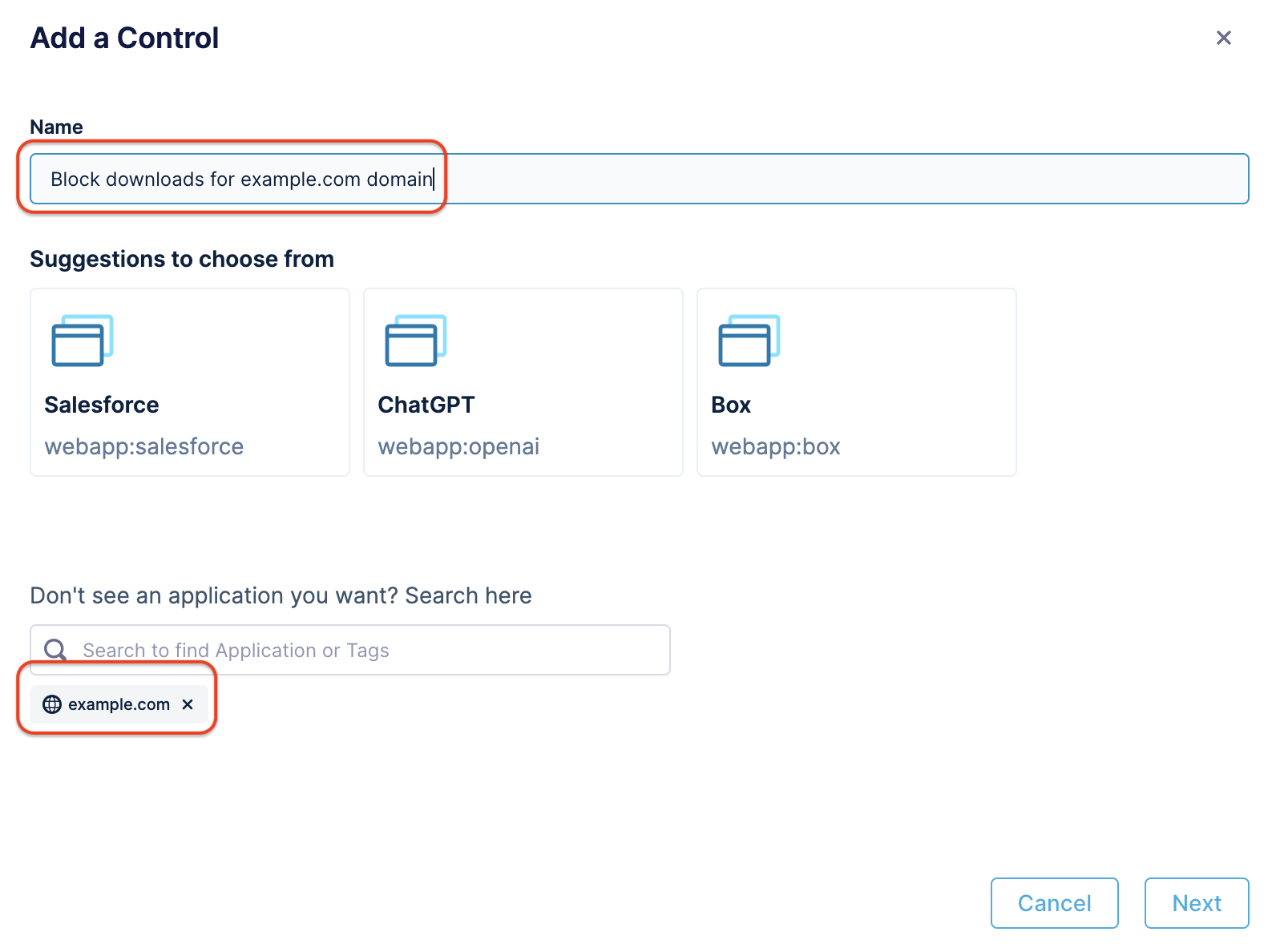
Clicking Next will take you to a page where you can configure controls to block relevant events, such as copy, paste, print, upload, and download for users using the EdgeGuardian browser plugin. By default these policies apply to everyone using the Lacework Edge browser plugin in your organization, but you can optionally restrict the policy to specific users or groups.