Analytics
After deploying Lacework Edge to your organization, you can use analytics features in the Lacework Edge console to help you understand user behavior, application access, risks, and more.
Analytics help you understand your current security posture and assess risks. In this way, they can shape how you configure your policies and workflows.
Analytics features consist of the built-in Insights dashboards and your own custom dashboards. For more information on how you can build custom dashboards using cards and datasets, see Dashboards.
Insights Dashboards
The Insights dashboards include the following dashboards:
- Client – Provides information about Lacework Edge client activity. This includes users, user errors, location information, and more.
- User Risk – Shows user risk modeling data generated by Lacework Edge. For more information, see User Risk.
- Data Security – Shows activity surrounding data storage services that are integrated with Lacework Edge. For more information, see Data Security.
To access the Insights dashboards, go to Analytics > Insights. By default, the Client Insights dashboard appears, as shown below. Click the links toward the top of the page for the User Risk or Data Security dashboards.
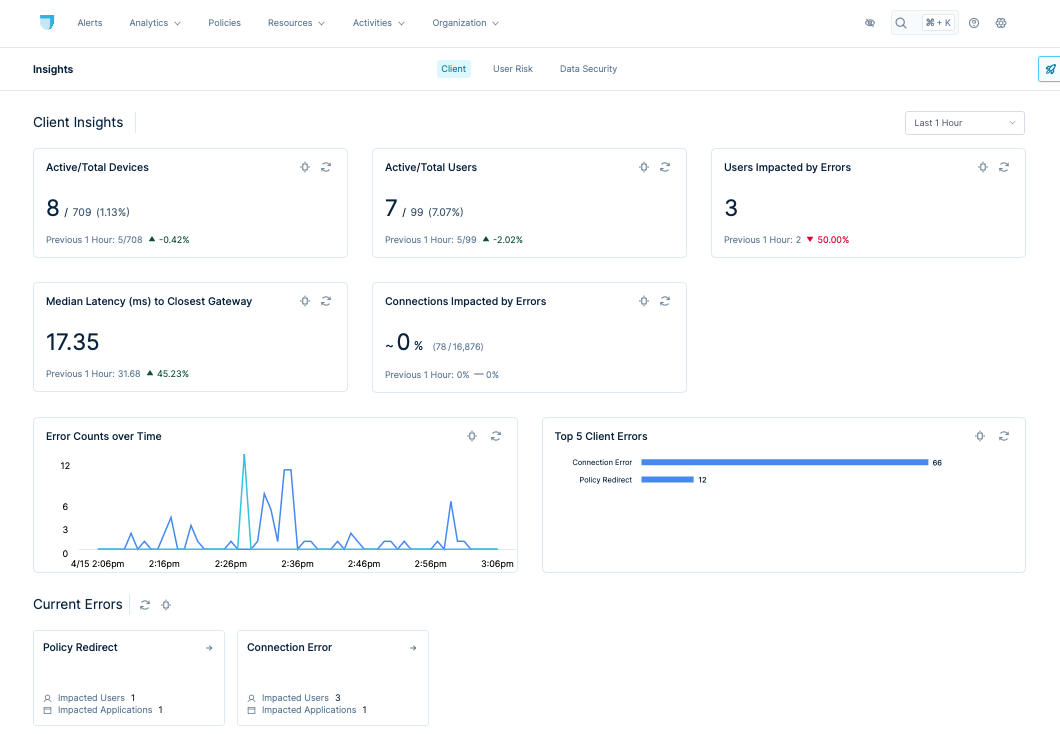
In addition to the dashboards described on this topic, Lacework Edge includes a dashboard with information specifically covering alerts. To view the Alert Insights dashboard, go to Alerts > Insights.