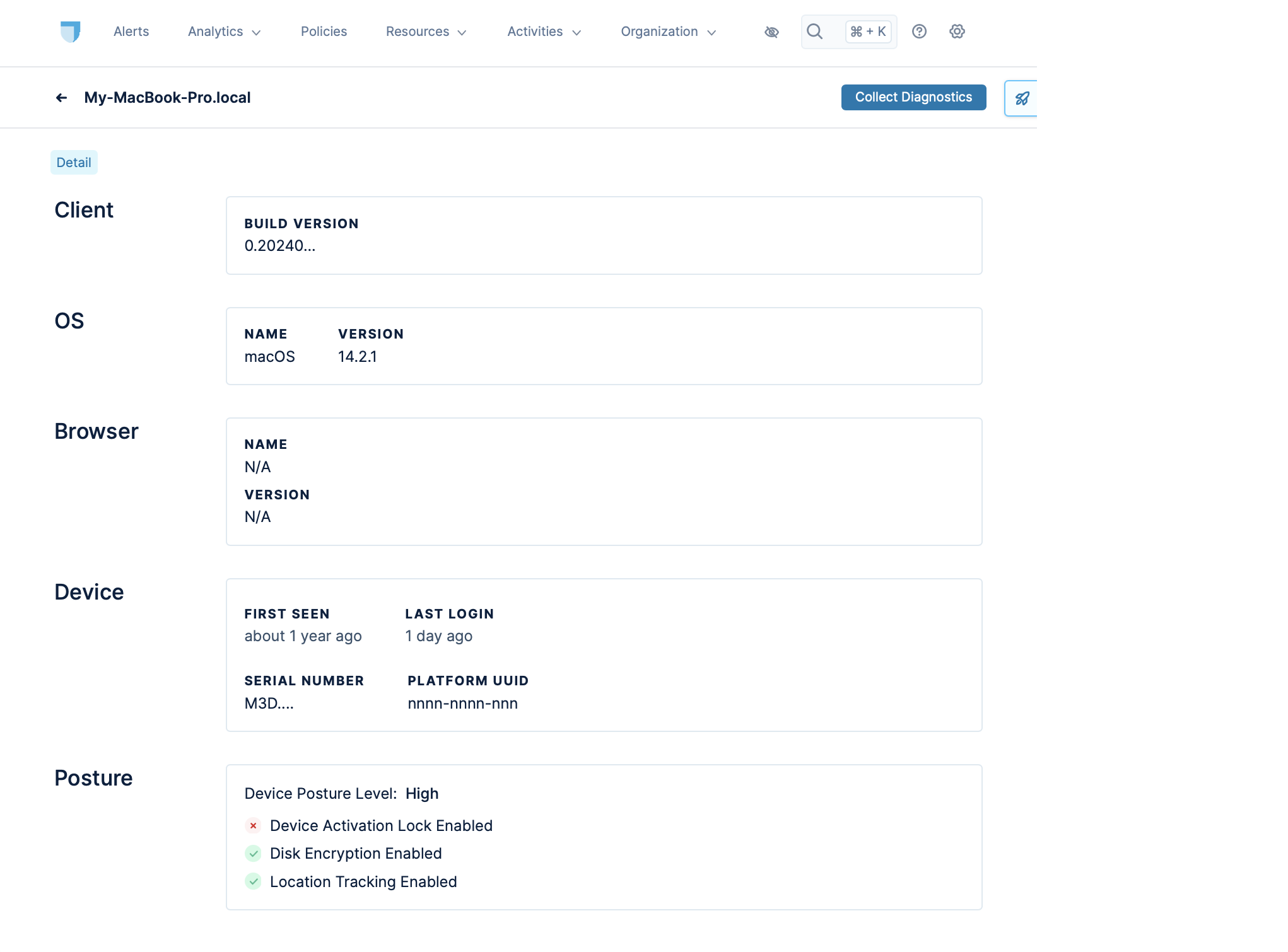Devices
You can see which devices have been accessed by individual users. Click on Organization > Devices to see the list of devices.
The list includes the device name, the user to whom the device is assigned, the type of machine, its operating system and version, its UUID, client version, when it was last accessed, and when it was lasted logged in to. Clicking on any column header sorts by that column.
Device Details
Click on any device to see its details: